Navigating DMS Outages
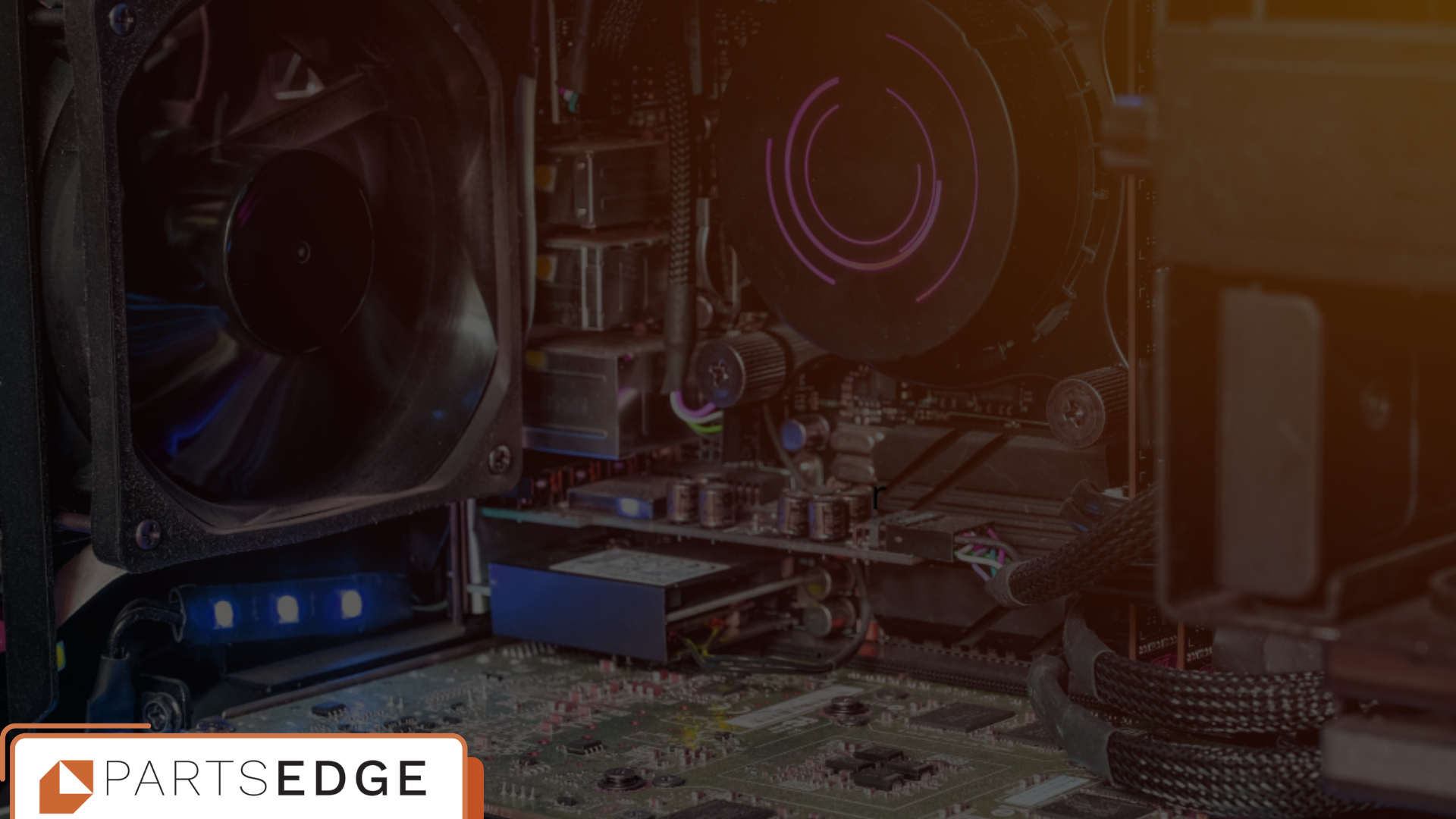
Navigating DMS Outages: Ensuring Smooth Operations and Recovery
In the ever-evolving automotive industry, dealing with unexpected system outages can be challenging. At PartsEdge, we understand the critical need for preparedness and efficient recovery processes. Here’s a comprehensive guide to managing your parts department during and after a DMS outage, ensuring minimal disruption and swift recovery.
During a DMS Outage
- Assign Roles and Responsibilities
- Clearly define specific roles and responsibilities for manual operations among staff to maintain order and efficiency.
- Customer Orders and Inquiries
- Maintain a manual log for all incoming customer orders and inquiries.
- Use Repair Orders (ROs) to record customer sales, parts requested, and promised delivery dates.
- Parts Sales and Orders
- Keep a manual record of parts sales and orders.
- Use a spreadsheet to track sales and facilitate stock orders once the system is restored.
- Receiving Shipments
- Manually check and record all incoming shipments.
- Create an Excel sheet for all receipts and note items that have not been received and are deferred.
- Temporary Filing System
- Set up a temporary filing system for all manual records.
- Organize files by date, customer, and type of transaction for easy retrieval once the system is back online.
- Communication
- Maintain open lines of communication with suppliers and customers regarding potential delays and keep them informed about the situation.
Once the System is Back Online
- Data Entry and Reconciliation
- Enter all manual sales records into the system.
- Input all manually recorded receipts.
- Reconcile any financial transactions, including cash sales, credits, and payments received during the outage.
- Work with service to create ROs, ensuring parts are added to the correct labor lines and recreating all counter tickets.
- Parts Orders
- Be prepared to order parts that were not entered into the system during the outage.
- Update the system with parts that were sold but not recorded.
- Customer Orders
- Review the status of all outstanding customer orders in the system and ensure all are up to date.
After the Dust Settles
- Inventory Management
- Conduct a quick inventory count to understand current stock levels.
- Perform a thorough inventory count to reconcile any discrepancies between manual records and system data.
- Cross-check manual records with system entries to ensure accuracy and completeness.
- Review and Improvement
- Review the manual processes used during the outage.
- Identify any areas for improvement in your emergency procedures and update your contingency plan accordingly.
- Staff Debriefing and Training
- Conduct a debriefing session with staff to discuss what worked well and what didn’t during the outage.
- Create a process for backup files of the inventory pad, matrix, and customer information.
- Provide additional training if necessary to ensure everyone is prepared for future system outages.
Conclusion
At Parts Edge, we are dedicated to supporting your parts department through any challenges. By implementing these strategies, you can ensure smooth operations during a DMS outage and a swift recovery once the system is back online. Together, we can navigate these challenges and continue driving success in the automotive industry.

Submit a Comment
Your email address will not be published. Required fields are marked *